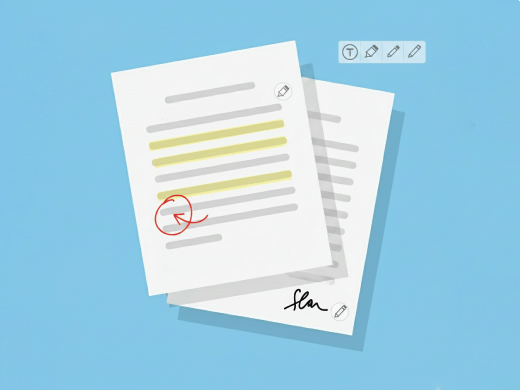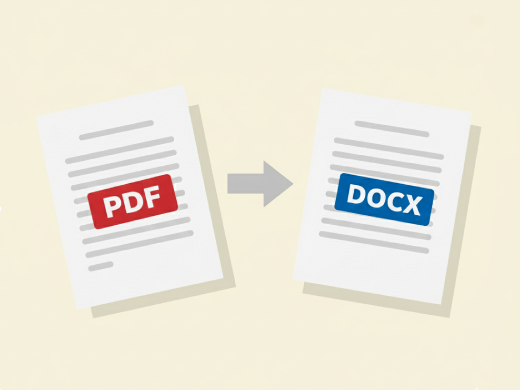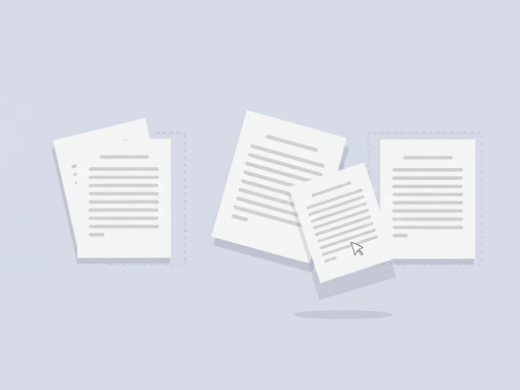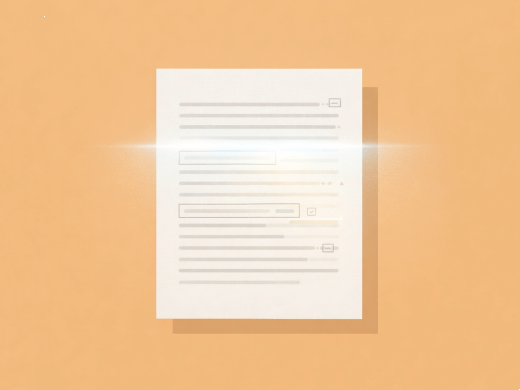Frequently Asked Questions
The essentials: what BoostPDF does and how it helps.
We built BoostPDF so you don't need five tools open to finish one job. Add or remove pages, reorder with drag-and-drop, or work across multiple files at once—all inside one editor. Load as many files as you want, and they'll be treated as a single PDF so you can keep working without interruptions.
Yes. No sign-ups, no email walls. Basic editing—like annotations, page ordering, and exports—is always unlimited and free. Advanced tools come with daily usage limits, but those limits reset every day, so you can use them again tomorrow.
BoostPDF runs directly in your browser, so your files stay on your computer. The only exceptions are conversion, encryption, and merge tools, which need server-side processing—but even then, your files are deleted automatically after processing. No snooping, no hidden storage.
Nope. BoostPDF works in your browser—nothing to install, no bloatware. Just open the editor and get to work.
Absolutely. BoostPDF works on any device with a browser—phone, tablet, desktop, doesn't matter. The interface adapts to your screen, so you get the same tools whether you're on the couch or at your desk.
Compression is configurable—you can choose the balance between file size and quality. Lower compression keeps higher quality, while higher compression reduces file size more but may slightly affect image clarity.
Yes! Both free and premium users can use BoostPDF for business purposes, with no watermarks or restrictions on work-related use.